If the access control system fails, how to solve it? How to quickly find the fault?
The access control system is a security system that is widely used in modern commercial buildings, communities, schools, and enterprises. The access control system is a modern security management system, which integrates microcomputer automatic identification technology and modern security management measures. The access control system is widely used in our life and work, but if the access control system fails, how to solve it?
How to quickly find the fault?
1. Software testing method
Detection method: Start the management software, enter the main console, select the door, and click the detection controller, the software operation information will prompt relevant faults, and then it can be processed according to the relevant information. Real-time monitoring method: the main console - real-time monitoring, real-time monitoring corresponds to the corresponding card swiping indicator light to facilitate the detection of failures that cannot be opened by swiping the card. Search net method: basic setting - controller - search the net, it is helpful to find the communication fault of the TCP/IP controller, and the corresponding communication indicator light is helpful to find the communication fault. Please turn off the firewall!
2. Hardware indicator light method
When the power is turned on, we can see the power indicator POWER, and the CPU indicator flashes to judge whether the controller is working; when swiping the card, we can see the card light to judge whether there is card reading data transmitted to the controller; press the exit button, we can see the relay If the indicator light clicks once, you can judge whether the relay output of the controller is normal; if the err light flashes, it means that the controller is faulty, and the detailed information can be obtained through software testing.
3. Substitution and exclusion
Equipment replacement method: This can only be used as a reference, and it cannot be completely determined, because if it is caused by a certain environment or factor, it may not be manifested immediately, just like human chronic diseases have an incubation period, and problems will also appear after a period of time. If there is no problem with the replacement of the suspected problematic device, it may be a problem of environmental interference such as wiring, and you should actively continue to find the source of the fault. Computer replacement method: It can be judged whether it is the customer's computer or operating system environment, virus problems, serial port output, or incorrect settings. Database and software replacement method: For example, failure to extract records or upload settings, failure to generate reports, etc., you can use another brand new database or software to determine the scope of the problem.
4. Separation and exclusion method
When the access control system fails, you can separate the external device to see if it is normal, and then load each external device one by one, and load one for testing to see what caused the fault. Or conduct a separation test on the controller, and disconnect a part of the controller to see if the device is operating normally.
5. Quick handling of access control failures
Sometimes, our equipment causes poor communication of the access control system due to external factors, causing the access control system to fail, so how to solve it?
Check whether the line string is set incorrectly. Check whether the access control communication summary is smooth. Check whether the crystal head of the network cable is intact and whether the network cable is connected
If the above problems occur, basically we can use the ping command to check whether the network cable is connected or not, and we can also replace inappropriate accessories.
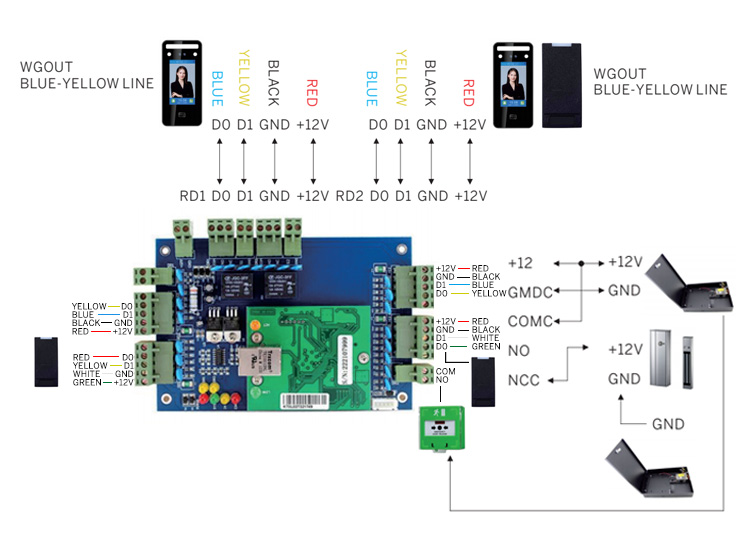
6. The Electric Bolt lock or electromagnetic lock is not locked for a long time
The solution steps are as follows:
1. First check the door opening delay setting of the access control. Generally, the door opening delay is set to 6 seconds. At the same time, the delay can be adjusted appropriately according to the speed of the door closer to ensure that the delay is longer than the closing time of the door closer.
2. Network access control delay adjustment method:
a. Set the door opening delay on the software.
b. Adjust the delay knob of the lock control power supply.
c. Adjust the delay jumper on the side of the electric mortise lock.
7. After a power failure, the screen of the fingerprint processor flickers irregularly, and there is an unknown beep
This is caused by insufficient power or over-discharge of the internal battery of the power supply unit (ES-521) due to a power outage for too long. It is recommended that when the battery unit is installed, the customer should be informed of how long the battery unit can maintain power.
8. Unlock with a fingerprint without an "alarm finger"
Author: Written by Anna Zhang from S4A INDUSTRIAL CO., LIMITED
Factory Address:Building S4A, South Third Lane, Qiuyuling Street, Zhangkeng Village, Hengli Town, Dongguan City, Guangdong Province Office Address:#601,floor 6 ,building 1,JINFANGHUA industrial zone, Bantian St. Longgang Dist. Shenzhen, PRC.
If you are interested in our products and want to know more details,please leave a message here,we will reply you as soon as we can.